Relevanssi Premium users have asked for PDF indexing since day one, and version 2.0 finally introduced this feature. Coming up with a fast and reliable method hasn’t been easy, but we’re pretty proud of what we have now. Our PDF indexer doesn’t tax your server as it runs as a service on a separate server.
Which PDF files can you index?
Since Relevanssi is a WordPress search, Relevanssi operates on WordPress posts (including all the different post types). So, to have Relevanssi index your PDFs, they need to be WordPress posts. That’s fortunately really simple: upload your PDF files to the Media library, and they become posts with the post type of attachment.
Relevanssi can only parse and read PDF files that contain text. If the PDF file is all images, Relevanssi cannot read it. An easy way to check is to try to select the text in a PDF reader. If you can select the text, Relevanssi can read it, but if you can’t, the text is an image (for example, a scanned document that hasn’t been OCR processed), and Relevanssi can’t read it.
The indexing server has a hard file size limit of 256 megabytes.
What about other attachments?
Yes! Relevanssi can handle lots of different formats. Our server uses Apache Tika to process the files, giving us a wide variety of supported formats. The essential document formats are covered: Word documents (DOC and DOCX), Open Office documents (ODT), RTFs, etc.
How does the attachment indexing work?
Relevanssi attachment indexing is a two-step process. First, the attachment content is read and stored in a custom field (_relevanssi_pdf_content). This step alone does not index the attachment content – it just makes it available for future indexing and ensures you don’t have to read the attachment contents many times.
The second step is the actual indexing. Here Relevanssi offers two different methods. You can choose to index the attachment post type, in which case the search results will include the attachment posts. The other method is to index the attachment content for the parent post of the attachment, in which case the search results will show the post to which the file is attached.
Relevanssi does not read the attachment content on your server, ensuring that even sites on shared hosting can reliably read even larger files. Relevanssi sends the files to Relevanssiservices.com, an UpCloud server hosted either in the USA or EU. You can choose from the settings which server you want to use. There the files are processed with Tika.
While we don’t care what’s inside the files you index on our server, the server needs to make working copies. The server removes the documents after use. It is possible someone could see your files. If your files are sensitive and confidential, it is best not to index them with our service.
How to index a single file? How does Relevanssi see a PDF file? What about errors?
Go to the attachment edit page. You can get to the edit page from the Media library: click an attachment, then click “Edit more details”.
That will take you to the attachment edit page. There you will find the Relevanssi attachment controls. Click the “Read attachment content” button to read the file contents. If everything goes well, the page will reload, and an “Attachment Content” text box will appear, showing you the file content as seen by the Relevanssi extractor. If there’s a problem, an “Attachment Error” box will appear with the error message.
Indexing files in bulk
To read in all the attachment files on your site, you can go to the Attachments tab in the Relevanssi settings page. There you will find the tools for reading all the files at once. The process will take a while if you have lots of files but requires just a single button click and some patience.
For more information about the Attachments tab, see Installing Relevanssi and adjusting the settings in Relevanssi User Manual.
Searching the attachment content
Once the attachment content is read in, and you’ve indexed the content – either by indexing the attachment post type or for the parent post – searches will automatically target the attachment content.
You can use phrases for PDF content as well: wrap the search query in quotes, like this: "search phrase" and the search will return only posts and attachment files containing that exact phrase.

To see attachment contents in Relevanssi-generated excerpts, you can check the “Use custom fields for excerpts” option (because Relevanssi keeps the attachment content in custom fields). Do note that generating excerpts is the slowest part of searching to start with, and if your PDFs have lots of text, enabling this option may make the search slower. You can see how it works; the process may not be too slow, especially with word-based excerpt lengths.
Editing the attachment content
If you want to edit the attachment content Relevanssi has read, you can do that! Version 2.5.0 of Relevanssi Premium introduces editing the read attachment content on the post edit page.
There’s an attachment content post, and you can make any changes you wish. Once you modify the attachment content, Relevanssi will mark it as modified, so even if you decide to sweep clean the attachment contents and reread them from the file, your changes will be retained. If you want to remove your changes, you can click the “Read attachment contents” button on the attachment post edit page to overwrite your changes with the original file content.
You can also use the filter hook relevanssi_file_content to filter the attachment contents before Relevanssi saves them in the _relevanssi_pdf_content custom field.
I’m still not seeing attachment files in search results
Make sure your theme does not restrict the search results by post type. The attachment posts have the post type attachment. If your theme limits the search to the post post type, you won’t see any files in the results. This restriction may be a theme setting or a hidden input field in the search form.
If you want to make sure the search includes attachments, you can add this function to your site:
add_filter( 'relevanssi_modify_wp_query', 'rlv_force_post_product' );
function rlv_force_post_product( $query ) {
$query->query_vars['post_types'] = 'post,page,attachment';
return $query;
}Adjust the list of post types to suit your needs.


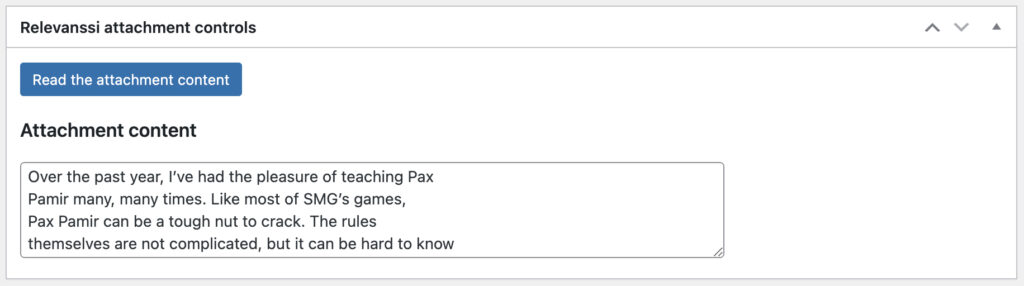


We’re implementing Relevanssi on our development site which is password protected. When we index our PDFs (relative links) we get the following error message: “PDF Processor error: Not a valid URL.”
We can’t figure out why we’re getting this error message because the paths are indeed valid. Is it because our dev site is password protected? If so, how can we work around that?
Gwinn, that error message is caused when PHP can’t validate your URL as a valid URL. Generally a protected PDF gives a “Empty PDF file. Is the file publicly available?” error. However, since the site is password protected, that’s still your problem right there.
On the Attachment tab, check the “Upload PDF files” option, and that should fix it.
Can Relevanssi index outgoing links within pages’/posts’ content as well?
David, what exactly do you mean? The link anchors are indexed as part of the post content.
Hi!
Pre sale question.
I have a bunch of pdf files which I need searchable, however I don’t wan’t want the results come up in a normal wp search, only on the page containg the pdfs, is this possible? Maybe some kind backend filtering > search only pdf on this page, or so?
Björn, yes, that’s possible, you can restrict the search to particular post types, so in normal searches, you can filter out attachments.
Hello there,
Client wants to index pdf files stored on Google drive.
Is this possible?
Thanks
John
John, Relevanssi doesn’t care where the actual files are hosted, but they must appear as attachment posts in the Relevanssi Media library, otherwise Relevanssi can’t access them.
Mikko,
Thank you. Very interesting… but still confused (sorry). How do I make a pdf hosted on a google drive appear as attachment post in the Relevanssi Media Library?
John, I have no idea. It’d have to go the other way around, I think: you’d have to upload the PDF to Media library, then have it hosted somewhere else. It works like that with Amazon S3, but I’m afraid it might not be as easy with Google Drive.
I am attempting to index PDFs on my site (using Relevanssi premium) and every time it attempts to process the contents of a PDF file it instead returns…
PDF Processor error: Key XXXXXXX is not valid.
If I attempt to mass index them I get the same error for each PDF except it also returns the attachment ID.
Jason, first of all, you should never post your API key in public: it’ll allow anyone to use your license.
Second, you’re seeing the message because, well, that’s how it is: your key is not valid. Your license has expired in January, and you haven’t renewed it. In order to have access to the PDF content reading, you need to have a valid license. You can renew your license here.
I had no idea that was the API key! It was just a cryptic error message as far as I knew.
I also didn’t know that the license was up. I will have our department renew the license. Will that solve the PDF parsing issue though or is it a problem with the site configuration?
Yes, you need to have a valid license to parse PDF content. Once your license is renewed, the error should be gone within an hour or two.
Hello Mikko,
a question before buying.
I have many PDF spare parts catalogs. If the catalog is indexed, the search term e.g. is a manufacturer number and this was found in the document – is it possible to make this manufacturer number then “clickable”. (Add to Cart)
Best regards
Mario
Mario, that is something that’s up to your theme. Relevanssi doesn’t control what happens on your search results page, that’s the responsibility of your theme.
Will the actual link to the pdf file show up in the results page or will it show the attachment page link?
Scott, you can have it both ways, depending on how Relevanssi is set up. The default is to link to the attachment page, but it’s a single checkbox to change it.
Hi Mikko,
I am indexing the pdfs in bulk, but after 41/2 hours, the progress bar area has been stuck on “Time remaining: less than a minute” for almost an hour. This is the second time I have tried, last time it stayed like that for a few hours and I refreshed the screen only to see the state of the index with none of the pdfs read in. I know you said the bulk feature requires patience but is this common? There are about 500 pdfs.
Thanks in advance!
No, it’s not common. The indexing processes should always respond in couple of minutes. If nothing happens in five minutes, something is definitely wrong. If you can use the EU server, I’d recommend trying that if you’re having problems, it seems more reliable than the US server. I’ve rebooted the US server now and it seems to work again, but for some reason it’s more often down than the EU server, even though the two should be identical in all regards except the location.
Thanks for getting back to me Mikko. I connected through VPN in Europe and it worked like a charm. Thanks man.
I’m running Relevanssi premium on a multisite and getting the following error when I try to index pdf files:
PDF Processor error: Key 0 is not valid.
Assuming from the above thread that I don’t have the api key set.
When I go to the Overview tab in Settings, there is no box to enter the api key. Where can I enter the key?
Please help
L Dixon, are you on multisite? If so, the API key is entered in the Network settings (and don’t worry about it: it looks like it’s not saved because of a bug, but it is).
Is it possible to index PDF in a subfolder of the uploads folder? i.e wp-content/uploads/delightful-downloads?
I’ve tried amending the post types to add a new type, but anyting in the above folder is not indexed.
Many thanks
Steven, that would depend on how they are structured in the WP database. If they are attachment posts that appear in the wp_posts database, Relevanssi can index the PDFs, no matter where the files actually are. But if there’s no matching attachment post in the database, Relevanssi doesn’t even know the file exists.
It looks like the same thing works for PPT files too.
Thanks!
Yes, Relevanssi can handle PDFs, DOCs, ODTs, PPTs and many other formats now.
I have added a number of pdf files into my Media Library, and added a title and description for each. They are now accessible via URLs like http://www.amphibianark.org/wp-content/uploads/2018/07/A-process-for-assessing-and-prioritizing-species-conservation-needs-going-beyond-the-red-list.pdf I have included attachments in the indexes and have built the indexes.
However when I search for anything contained within the pdfs, it is not wound. Only strings within the title, filename or description are appearing in my results, but not actual content from the pdfs.
The file types are showing as “application/pdf”, and the attachment error message is “PDF Processor error: Empty attachment file. Is the file publicly available?”.
Can you offer any suggestions on how I can resolve this please?
Kevin, I’ve answered in email.
Can you make that answer public? I’m also experiencing this problem
Nope, can’t find the email. But it’s a Premium feature, so I’d point you to the Premium support anyway.
I also, now have this question.
Hello
I’m using the Relevanssi FREE to include the information filled in from the meta fields in the custom search results (custom type posts).
The problem is that I would like to include the name of the attachments as results to be found in this search, but from what I could see the attachment field for attachments stores only the attachment ID, so that I can not find it by name in the search results.
Can you give me some way to include the name of the attachment in the results of this custom search, without having to fill separately / manually in a text field the part. (the end user would not fill this)
The premium version extensions could help?
What exactly you want to find? Do you want to find the parent post or the attachment post? Plenty of things you can do here, mostly with relevanssi_content_to_index filter.
Hello Mikko Saari
my intention is to list the parent post.
Ok, in that case you need a relevanssi_content_to_index filter that for each parent post goes through the attachments attached to that post and adds the names of the attachments to the content of the parent post.
Okay, it’s great to know that it’s possible.
But I am not aware to customize this function.
If you can develop this role for me, email me the costs and how we could get it right.
thank you so much
Hello Mikko Saari
Please! help me with this function
See here: https://gist.github.com/msaari/a8be590001ef26137fb9226414fb4c82
Great!
Now it’s working perfectly, thank you Mikko Sakari.
This helped me a lot …
Hello Mikko
Updating on the function: I made an adaptation in the code to work with the meta (File Advanced) attachments of the famous metabox.io plugin. It has been running perfectly, and much lighter and faster than indexing the attachments in standard wordpress mode.
I sent the function to the official plugin library and it was already approved and praised by some users in the group: https://github.com/wpmetabox/library/pull/3
Thank you again.
Hi Mikko,
First off, love the plugin.
I am indexing a bunch of attachment files and for some reason, some of them (about 10%) are giving me this error: “Attachment ID XX: Empty attachment file. Is the file publicly available?”
The files, as far as I can tell are available publicly (they show up on the website) and they have text content (ie not images as a pdf). When I go to the individual file and click “Index Attachment Content” it works, but I get the error when reading / indexing the attachments in bulk.
Any ideas?
Thanks!
Rob, have you tried checking the “Upload files for reading” option?
Hi Mikko,
That does seem to have worked. Thank you!
Hi Mikko,
I am attempting to index PDFs on my site (using Relevanssi premium) and every time it attempts to process the contents of a PDF file it instead returns with the same attachement error message:
cURL error 28: Operation timed out after 45001 milliseconds with 0 bytes received
What to do?!
And: Do I have to index one simple PDF after the other from my mediathek or is it possible to do it in a way all together?!
Thank you, Thomas
Thomas, if possible, use the EU server. For some reason it works more reliably than the US server, even though both run exactly the same code. This problem is caused when the indexing server is down. I’ve rebooted the US server now and it should work, but the EU server is more reliable.
Hi, interested in using this however wanted to explore the security of indexing . Are the documents transferred to the indexing service securely and the only week point is the indexing server itself?
Thanks, Barney 🙂
Barney, there shouldn’t be any weak points. All traffic between your server and the indexing server is SSL encrypted. The indexing server itself is pretty much a question of trust – I’ve chosen to trust Digital Ocean to maintain the servers, and it’s up to you whether you trust us. We’re not at all interested in what documents pass through our servers, but there’s really no way to guarantee that our server is not storing copies of the files secretly.
In most cases this does not matter, as the search is handling documents that are publicly available in any case, and we do not recommend using the document indexing for sensitive documents. Instructions for replacing the attachment server with your own are available, and that’s the recommended approach for sensitive documents.
Is the meta data (title, author, subject, keywords) of the PDF indexed in a way that it can be leveraged in search results? I’m trying to build a search of PDF documents that will also allow for filtering based on the meta fields. (Show me all PDF’s that match this keyword search and match a specific PDF meta keyword).
For instance, I may want to classify documents using the “Keywords” meta data field of the PDF document. I’d then like to have some checkboxes on the search form that allow to combine a filter for the different values in these keywords combined with the keyword search.
I see that the filter functionality https://www.relevanssi.com/knowledge-base/adding-a-custom-field-filter-in-the-search/ requires a separate meta query. Could that meta query be populated by indexing one of the PDF meta data fields?
The solution doesn’t have to use the PDF meta data fields if there is an approach using built-in WordPress meta data fields or otherwise.
thanks
Mike, no, Relevanssi does not index PDF meta data. Relevanssi only reads in the PDF contents. Also, even if Relevanssi did read in the meta data, you wouldn’t be able to filter searches with it, because the structure would not be retained intact.
If you can have the PDF meta data in the WordPress attachment posts, then filtering the searches with it is simple.
Amazing plugin, thanks for the skills and brains.
I’m wondering if there is a way to also import content from a flat folder on the server? Basically we want to index some files for a dashboard/intranet. For instance we want to search for ‘Employee Handbook’ and then we will have a set of files in folders that we want to also include in Relevannsi.
I understand perhaps I need to just upload all the pages/images/pdfs/ALL the content into the media library but not sure if there is a best way you can think of. Is there a way to potentially scan the folders and add each item to the index or a post I guess then it will get indexed and then somehow wipe that indexing periodically and do it again?
Again, appreciate the skill!
Jeff, not sure – there may be tools that read in the files from the server and add them to Media Library, but I’m not aware of any. But yes, you’re right, you need to have the files in the Media Library for Relevanssi to be able to access them.
Hello Mikko,
just purchased the premium version today and I really love it! Thanks a lot.
One question, is there a way to add a visual icon to pdfs in serch results page?
Best, Daniel
Daniel, that’s something your theme needs to do. Relevanssi can’t do it, Relevanssi doesn’t have any control over what the search results look like. You need to edit the search results template in your theme for this. You can for example check for post type in the template and if
$post->post_mime_typeisapplication/pdf, show an icon.Hello Mikko,
thanks a lot, but that’s out of my skills 🙁
I tried https://wordpress.org/plugins/mimetypes-link-icons/ but this does not effect on searchresults.
Best, Daniel
Daniel, unfortunately there are no shortcuts available for this. It’s a fairly simple task for a WP developer. If you send me a support request with your search results template included, I can see if I can help you with this – if your theme is standard enough, I can do this for you.
Thanks a lot for the offer. I send it to you via the contactform.
Hi Mikko,
Just bought the premium version and thanks for the plugin!
I am using a pluging called WP File Download to manage my files. All the files are stored under upload/wpfd folder and all the files are ‘wpfd_file’ type. Is there a method to allow Relevanssi to index the PDF files in there? Or is it possible to let Relevanssi not sent the files from Media Library folder, but from a custom folder?
Thanks!
Sihan, unofortunately Relevanssi PDF reader can’t access those files. The PDF reading only works for attachments that are in the Media Library. The exact location of files doesn’t matter, they can be held somewhere else, but there must be an attachment post for each file.
Hi Mikko,
Thanks for the reply. I’m now writing a function that is added to the Relevanssi Rest API endpoint file for headless WordPress. In this way, whenever there is a search request I’ll do an additional search using an AJAX request from the file management plugin to do PDF content search. This can be done for the front-end search. I am wondering that can I add such a function to allow the admin search have the same behavior, i.e. having another search using another AJAX request for PDF search?
Thanks
Not really sure; admin search is such a mess in anyway that I’d pretty much recommend not using Relevanssi for admin searches.
So do you have any recommendations for admin search? We still need to allow customers to do searches for PDF contents, custom fields, etc. in the WordPress backend. Thanks for your help!
Sorry, I have no solutions for that. The Relevanssi admin search (Dashboard > Admin search) is the best solution I know; it’s not the most pretty or user-friendly search, but it can be developed further, so perhaps some kind of custom solution based on that might be good.
Will Relevanssi search results link to the specific result location in a PDF, or the beginning of that PDF file?
Doug, no, that’s not possible, the PDF format doesn’t support that.
Hi Mikko,
I’m on multisite and don’t see where I can enter my Premium API key in Network Admin Settings. Any help would be greatly appreciated!
John
John, if you have Relevanssi Premium correctly installed as a network plugin and you have proper capabilities, there should be a “Relevanssi Premium” item in the sidebar menu.
Thanks Miko,
I did delete the plugin because it didn’t seem to be working properly, then reinstalled the free version. Is it possible to download the version of the premium plugin I purchased previously (annual license)? Or alternatively, is it possible to restore the previous premium version from the current free plugin?
is it possible to have a big pdf file be linked to different links in a page. The purpose is so that when a new pdf file is uploaded, the links remain unchanged. All links will be linked to that one document that will have many paragraphs or headers that will need to be linked to. Is this possible with this product?
Carol, I’m not sure how what you describe is related to searches.
Hi Mikko
Does the plugin support search in PDF in Arabic language ?
Thanks
Bassam, yes. Here’s some relevant information about languages and Relevanssi.
Hi Mikko,
just got around to looking at the results of Relevanssi Premium indexed PDFs – this is great stuff and will probably make my and my clients life a lot easier.
One q: is there a way to limit the word or characters numbers for attachment indexing, e.g. only index the first 1000 chars of every PDF? This would make search results less relevant in some cases, but more relevant in many other cases here. Manually adjusting on a per-attachment basis is of course an option, but with 100s of files a bit time-consuming.
Thanks! Phil
Phil, what’s the goal with indexing fewer content for the attachments? I wonder if the same goal can be achieved with other methods. Indexing just part of the post will leave content out of the search. If you think that’s the way to go, the filter hook
relevanssi_file_contentfilters the PDF content before it is saved in the custom field, so you can use that to remove parts of the content.If the problem is that long posts get too much weight compared to more keyword-dense shorter posts, I would recommend leaving the PDF content untouched and instead boosting the shorter posts.
Hi
Consultation before purchase
Does the plugin know how to read PDK files for searching within the files *in Hebrew?!*
Note that Hebrew is written from right to left (RTL)
Relevanssi works with Hebrew and Arabic; the direction of writing does not matter. As long as the text in the PDFs is in the correct format, Relevanssi can handle it. Relevanssi doesn’t do OCR.
Hi Miko,
How to index a file on media, such as a PDF file. Is it possible?
Thanks
What does “file on media” mean, exactly? Relevanssi doesn’t care where the PDF file is located, as long as it’s accessible and there is an attachment post corresponding to it in the Media Library.